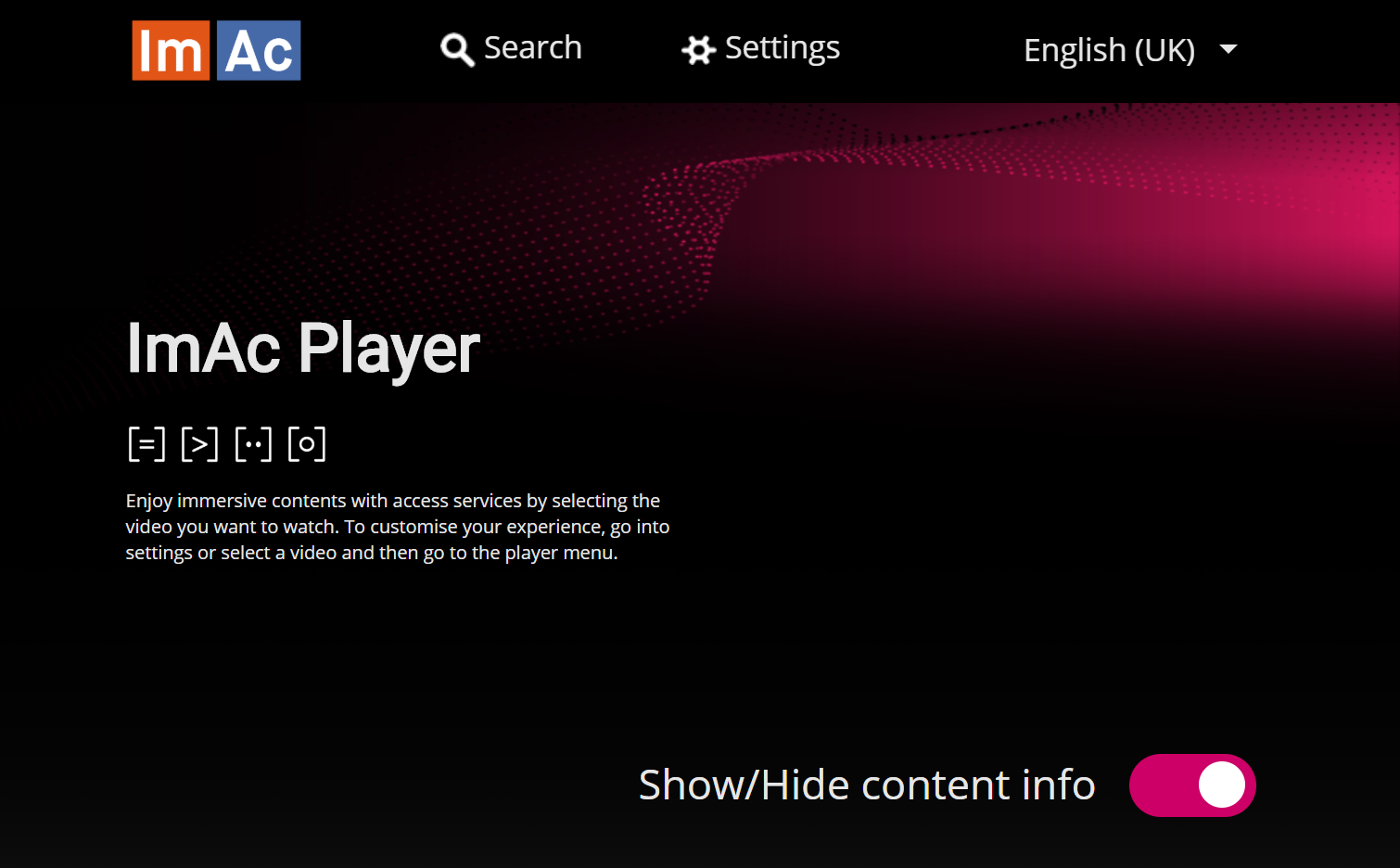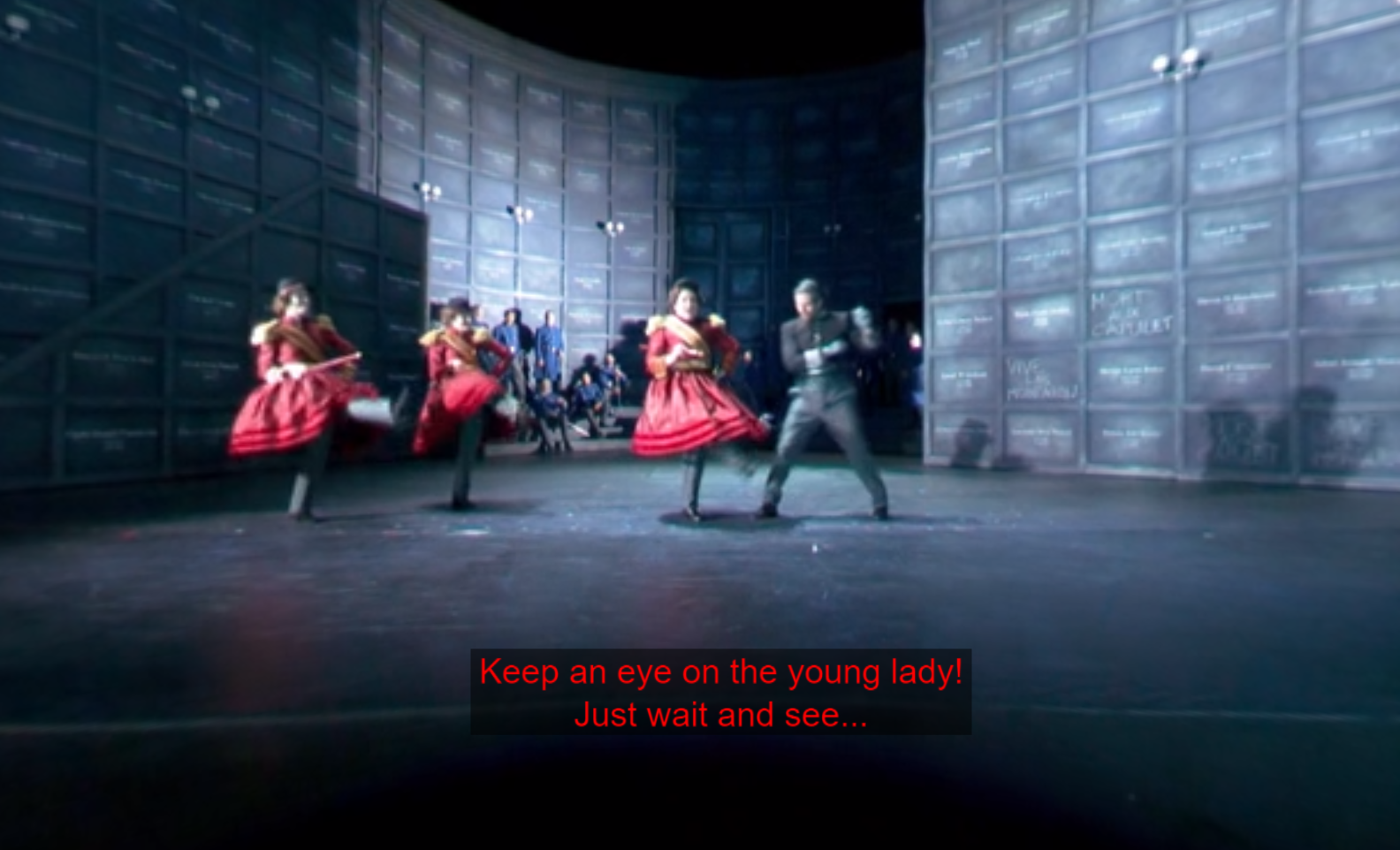The ImAc player is a fully accessible player for immersive content. It supports subtitles, sign language and audio description and the the enhanced menu has been specially designed to be easy to read for partially sighted people. Click on the image to try it out.
To open a menu in the player look down and wait for the animated circle to complete or press ‘m’ on the keyboard. You can also use the select button on the headset or click your mouse.
A comprehensive description of the player, its components and features, and how to use it, is provided in Deliverable 3.5. An overview of such information is also provided in the player factsheet and poster.
The ImAc portal is a landing page which gives users access to available content and player settings such as language selection.
The player can also be embedded to link straight through to content. Here is an clip from an opera in French with access services available.
The player is open source and instructions on running an instance on your own server are available on our Github page along with the code needed to run it.