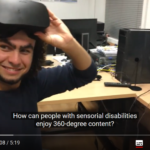In a previous post, we discussed the topic of subtitles in a 360° environment. In ImAc, we investigate how accessibility services can be applied to 360° or VR environments.
At our demo app webpage (short link: www.irt.de/foxfinder), you can see a short 360° scene taken from the theatre play “Foxfinder” by Dawn King. In this demo, the subtitles are rendered next to their corresponding speakers instead of the bottom of the viewport. Placing subtitles next to related objects in the picture has already been tested in the past for both 2D and 3D environments. In a 3D (or 360°) scene, this approach adds another difficulty: you can turn away from a speaker and thus cannot read the subtitle anymore. To support users in finding the main action in the scene, a subtitle will be rendered on top of the screen when you look away. Small arrows will point you to the direction where you can find the speaker. Try it yourself:
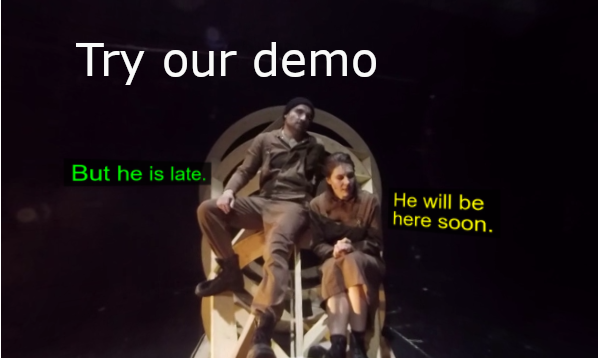
Figure 1: Image of two people sitting and talking, the green text on the right says “He is late” and the white text on the left says “He will be here soon”. The words “Try our demo” are at the top in large white text, all on a black background.
https://subtitling.irt.de/vr_edit/foxfinder_sample/